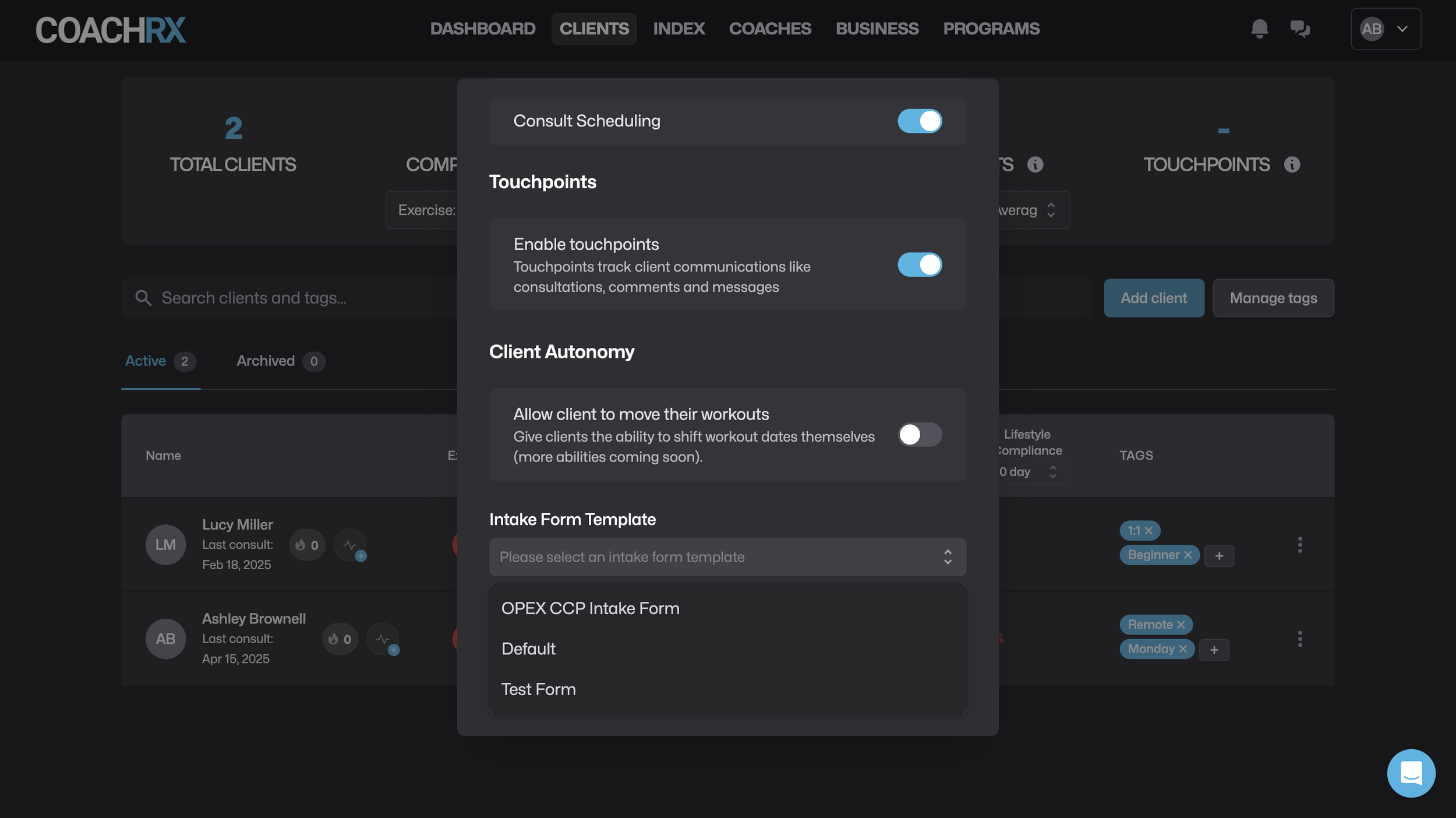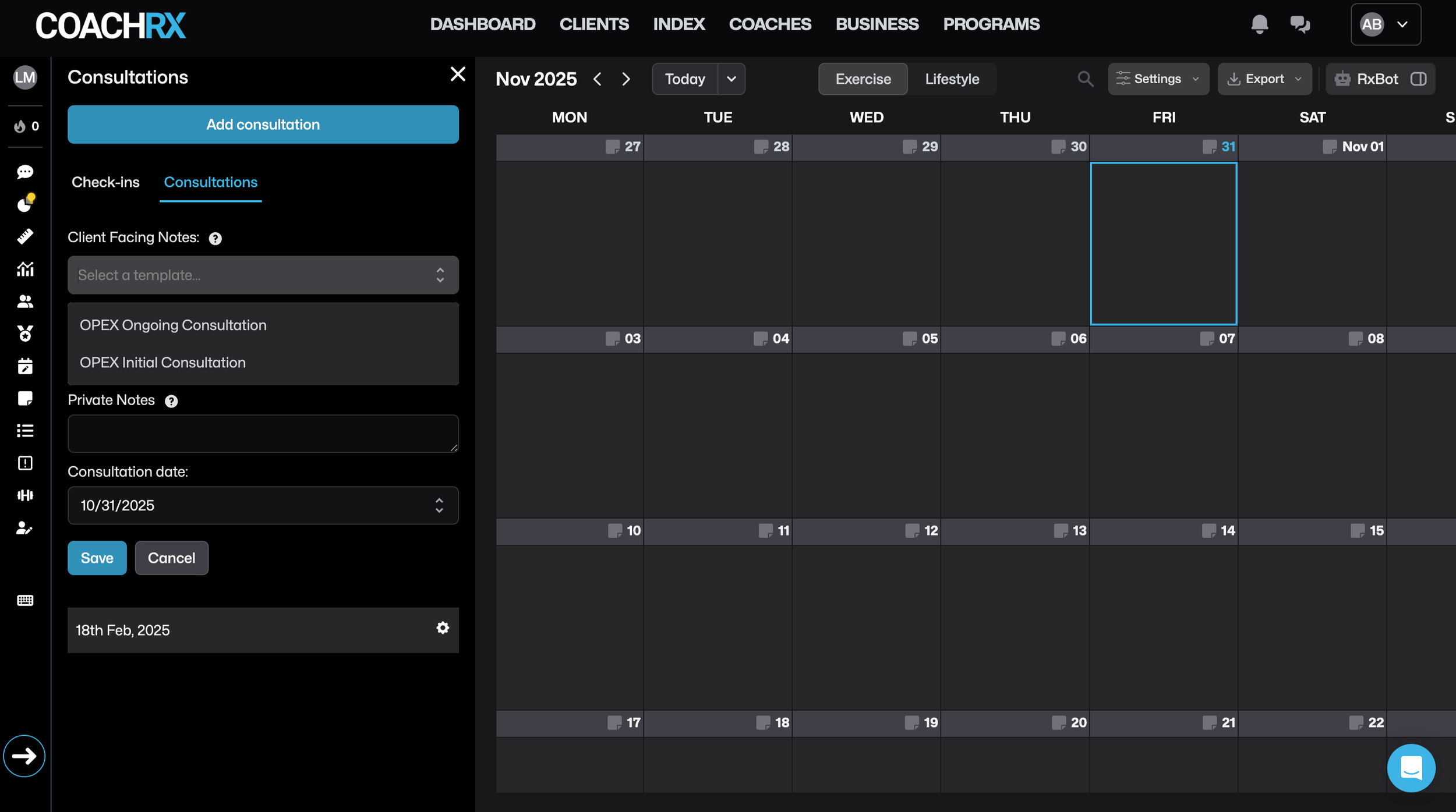Flexible Intake Forms and Consultation Templates in CoachRx
Your onboarding sets the tone for every client relationship. When you collect the right details up front, your first programs and conversations land better, and your clients feel seen from day one. With CoachRx’s latest update to forms and consults, you can build intake and consultation flows that match your coaching style. The result is simple, flexible, and focused on better data and better outcomes.
Why the First Impression Matters in Client Onboarding
Think about a client’s first training session. You set expectations, read their movement, and learn how they communicate. Your intake should do the same. A strong start helps you write better initial programs, plan smarter consults, and build trust quickly. When you collect context early, you can tailor training and nutrition in a way that feels personal and grounded in your process.
That means asking for goals, training background, schedule, and lifestyle habits, without forcing clients to answer questions that don’t apply. A flexible setup avoids overwhelm and gives you data that’s accurate, timely, and useful. The first impression matters because it shapes the direction of your entire coaching relationship.
Common Challenges with Old Forms
Many coaches felt stuck using forms that didn’t match how they work. Before this update, customizing intake and consults often required clunky edits or workarounds. The most common pain points:
Rigid structure not fitting all clients.
Manual editing for tailoring to specific processes.
Workarounds needed in the platform before updates.
What’s New: More Flexibility for Your Coaching Style
The latest update in CoachRx brings more control to how you collect information and run consults. You can now create multiple intake forms and assign the right one to each client when you add them to your account. You can also build consultation templates that plug right into your client notes during live conversations.
This lets your systems reflect your priorities. Maybe you go deep on lifestyle and recovery for general population clients. Maybe you focus on training history and current cycle for strength and conditioning athletes. Or perhaps you emphasize nutrition habits and schedule for busy parents. With customizable forms and consult templates, you can keep the flow simple for each client type, collect the right data, and avoid repeated manual edits.
This update also consolidates forms in one place. Instead of separate areas for a weekly check-in template and intake template, you’ll now find everything under one Forms section. That means fewer clicks and less setup each time a new client starts.
Tailoring to Different Client Types
Create a set of intakes that fit your mix of clients. For example, build one intake for nutrition-only coaching and another for strength and conditioning. When you add a client, apply the right intake on the spot so they see only the questions that matter. If you want to try it, you can start a free CoachRx trial.
From Workarounds to Streamlined Tools
Coaches often had to bend their process to fit the old setup. That’s no longer the case. Here’s the shift at a glance:
Old: One default intake form only.
New: Multiple forms with easy assignment.
Bonus: Templates for ongoing consultations.
Step-by-Step Guide: Navigating the Updated Forms in CoachRx
This section walks you through where to find the update and how to use it in your day-to-day coaching. You’ll see how to build multiple intake forms, assign them to clients, and run consults with prebuilt templates.
Getting to the Forms Section
Everything starts in the index. From your account:
Go to the index.
Select Forms.
Inside Forms, you’ll see three options: check-in templates, intake forms, and consultation templates. This is the new consolidated view, so you no longer need to jump between separate areas. It’s simple to switch between building intakes and creating consult templates in one place.
Tip: If you’re mapping out a new intake system, sketch your client types first. Then build your forms to match. For example, one for general fitness, one for nutrition coaching, and one for sport-specific training.
Building and Managing Intake Forms
Creating a new intake form is quick. You can build as many as you need, each with a clear purpose.
Click “Add a New.”
Enter the name and a short description.
Add your tailored questions.
Once you save, the new intake appears in your list. You can create different forms based on coaching focus, then assign them per client at the time of onboarding.
A simple structure works well. Group questions by category, like goals, training history, schedule, lifestyle, and barriers. Keep each section short to prevent drop-off. If a question won’t inform your first program or consult, remove it.
Assigning Forms to Clients
You can choose the right intake during client creation. When adding a client, scroll to the bottom to find the intake form template dropdown. Select the specific form you want this client to complete. This helps you collect focused data and reduces the need for follow-up emails or edits later.
Creating Consultation Templates
Consultation templates let you standardize the questions you ask in monthly or quarterly check-ins. This keeps your consults structured and productive while leaving room for live discussion.
In the Forms area:
Create a new template.
Add a clear template name so you can find it fast.
Type the questions you want to cover in that consult.
Examples of question types you might include:
Training history updates
Recent wins and challenges
Nutrition habits and adherence
Sleep, stress, and recovery
Schedule changes that affect training
Build one for ongoing consults and another for initial consults. You’ll see your saved templates appear in the list, ready for use any time.
Applying Templates in Client Consultations
When it’s time to meet, bring your template right into the client’s record.
Go to the client’s calendar.
Select the Consultations tab.
Add a consultation and choose a template.
Your questions will appear in the consult note. As you talk, type responses as bullet points or short sentences. Notes saved here are visible to the client unless you put them in the private notes area. Use private notes for coaching observations you want to track internally.
Practical Examples: How Coaches Can Use Multiple Forms
Having more than one intake form helps you meet clients where they are. Here are a few scenarios to consider.
Strength and conditioning athlete: Ask about current training cycle, competition dates, previous strength numbers, injury history, and available equipment.
General population client: Focus on goals, daily schedule, sleep quality, stress, and movement preferences. Keep it simple to avoid overwhelm.
Nutrition-only client: Highlight dietary patterns, meal timing, hunger signals, weekend habits, and grocery planning.
You can also build different consult templates for ongoing care. For example, one template for monthly reviews, with emphasis on progress markers and schedule changes, and another for quarterly resets, where you revisit goals and rework the plan.
How to Keep Clients Engaged During Consults
Templates keep your consults on track, but the conversation should still feel natural. A few quick habits go a long way.
Start with wins: Clients open up when they feel progress.
Confirm goals: Recheck the priority for the next block before you prescribe.
Clarify obstacles: Ask about schedule shifts or stress that might affect training.
Record next steps: Document targets so both of you know the plan.
Consult notes that clients can read later help with buy-in. Use the private notes only for coaching insights or sensitive information that isn’t needed on the client side.
Better Results with Streamlined Onboarding
When your forms and consults match how you coach, you work faster and smarter. You stop editing the same questions for each client and start capturing a clear picture from the start. That means writing better initial programs, scheduling smarter progressions, and holding tighter consults that stay on point.
Key Benefits for Coaches
Collect precise client info without overwhelm.
Spend less time on manual edits.
Walk into consultations fully ready.
Ask consistent, targeted questions for ongoing care.
Keep client-facing and private notes clean and organized.
When the admin gets lighter, the coaching gets better. Better information leads to better programs, which leads to better client results.
Conclusion
Your first touch with a client should feel like a well-planned first session. With multiple intake forms and consultation templates, CoachRx lets you tailor onboarding to each client without extra edits. You’ll collect cleaner data, write sharper programs, and run consults that focus on what matters. Ready to refine your process and drive better client results? Build your forms, set your templates, and make your next onboarding your best one yet.